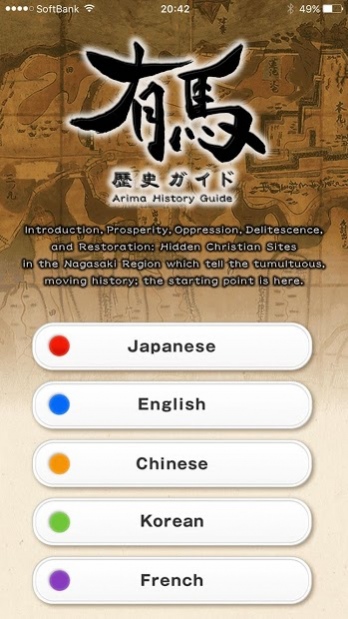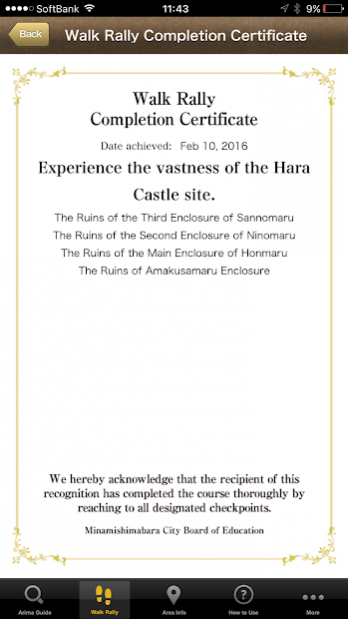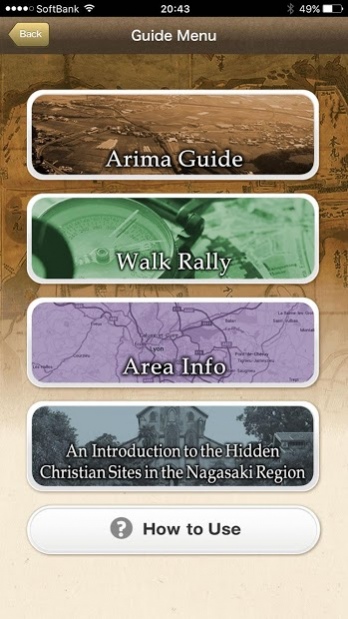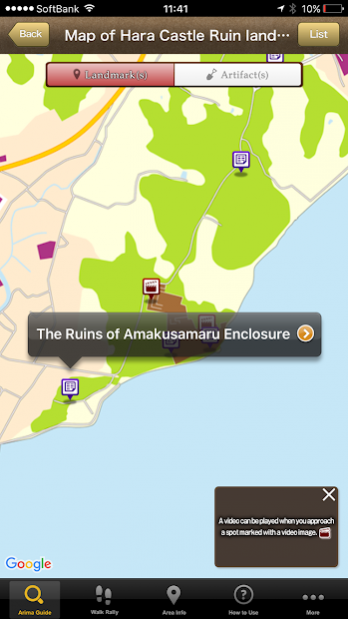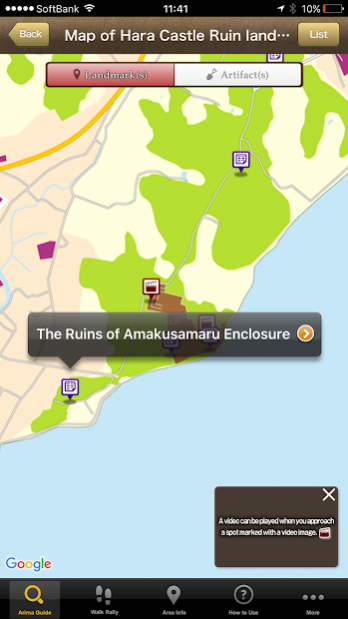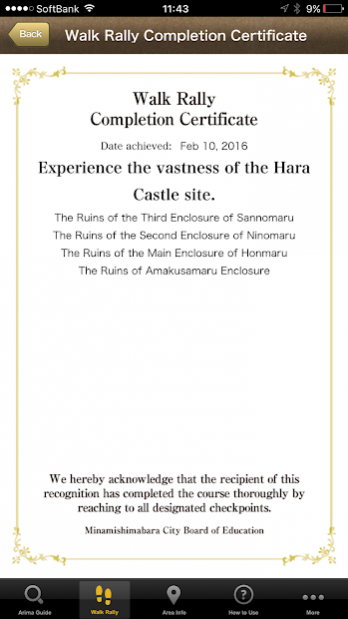Arima History Guide 1.2
Free Version
Publisher Description
This application is dedicated to introducing the remains of Hara Castle, which is a constituent asset of the World Heritage candidate ""Hidden Christian Sites in the Nagasaki Region"", as well as the structure of Hinoe Castle's remains, and various matters pertaining to the history of Christianity. Utilizing easy-to-understand images, videos, and 3D computer graphics, we introduce various spots relating to the remains of Hinoe Castle and Hara Castle, as well as relics that were excavated from them. It offers detailed, on the spot information of major spots, and is equipped with the function to read markers to give explanations of historical sites.
The Walk Rally function makes the educational look into remains of Hinoe Castle and Hara Castle even more fun and entertaining, while the Navi function allows the users to travel from a related site to another very easily.
Furthermore, English, Korean, Chinese and French languages are also supported, meaning the app is also available to tourists from outside Japan.
[Notice]
It uses GPS Function to acquire position information.
Warning: Battery consumption may be higher for acquiring position information on Map/GPS Function.
Please practice due caution for your surroundings while navigating with this app on your mobile device.
About Arima History Guide
Arima History Guide is a free app for Android published in the Recreation list of apps, part of Home & Hobby.
The company that develops Arima History Guide is Coara Inc.. The latest version released by its developer is 1.2.
To install Arima History Guide on your Android device, just click the green Continue To App button above to start the installation process. The app is listed on our website since 2017-03-23 and was downloaded 2 times. We have already checked if the download link is safe, however for your own protection we recommend that you scan the downloaded app with your antivirus. Your antivirus may detect the Arima History Guide as malware as malware if the download link to jp.minamishimabaraapp.sp is broken.
How to install Arima History Guide on your Android device:
- Click on the Continue To App button on our website. This will redirect you to Google Play.
- Once the Arima History Guide is shown in the Google Play listing of your Android device, you can start its download and installation. Tap on the Install button located below the search bar and to the right of the app icon.
- A pop-up window with the permissions required by Arima History Guide will be shown. Click on Accept to continue the process.
- Arima History Guide will be downloaded onto your device, displaying a progress. Once the download completes, the installation will start and you'll get a notification after the installation is finished.